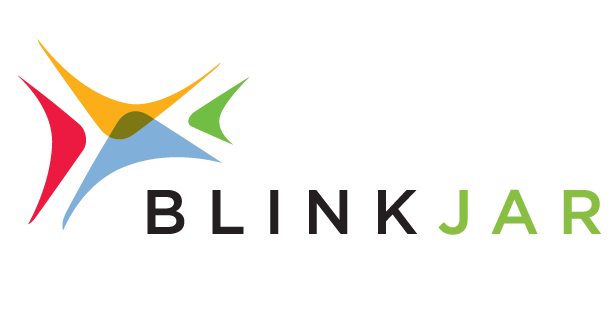5 Proven Ways to Improve Google Pay-Per-Click Ads
More advertisers are using Pay-Per-Click (PPC) ads than ever before. In fact, in 2019, the global search ad spend was $106.5 billion. Paid search campaigns can provide a tangible ROI and drive relevant traffic to your site. Whether you are in the trenches of Google Ads regularly or you are outsourcing to a company to manage your account, here are five topics to help you audit your account and determine what's working and what isn't.
Landing Pages Are the Key to Increased Conversions
The goal of pay-per-click advertising is to generate a lead, not just get a click. A successful PPC ad drives quality leads to a landing page. Ultimately, your landing page should then convert that searcher into a paying customer. Optimizing your landing page is the key to maintaining consistency with the rest of your hard work. A basic rule to live by — repeat whatever you say in your ad on your landing page. This rule will not only benefit you with Google's algorithm, but it will also help to convert searchers when they arrive on your site.
Ad Targeting Saves Money in Pay-Per-Click
Often the ad's targeting is initially set up within the campaign. Before making performance-based changes, we recommend reviewing your targeting methodology. Is your geographic targeting relevant and accurate? Do you need to exclude a specific zip code or location? What about your device targeting? Maybe you only want to advertise to users on mobile devices. Do not forget to consider the needs of your customers when adjusting bids and setting an ad schedule. In the long run, you can save a lot of money by preventing your ads from showing when they should not be.
Conversion Tracking Must Be Implemented with Pay-Per-Click
Is your Google Ads account actively tracking conversions? Conversions come in different forms like form submissions, phone calls, website purchases, and button clicks. Conversion tracking provides you with a clear picture of your campaign's performance. For these actions to be registered, you must ensure you have generated and implemented the conversion tracking code on your website. Google has made this a simple task — take advantage of it!
Don’t Ignore Ad Features Provided by Google
Best practices say an ad group should never contain more than 15-20 keywords. So, why does a certain number of keywords matter so much? Realistically, your ad groups' keywords should be sharing the same semantic theme. This theme allows you to create hyper-specific ads for each group that are reflective of what the searcher is looking for. Another rule — constantly be testing your ad copy. Shoot for the sweet spot and have a variation of ads to test. If one or some are not working, pause them and continue to experiment. With most business categories, Google pay-per-click ads are competitive, so real estate on the first page is a precious commodity. Google offers advertisers a variety of ad extensions to help increase ad rank and click-through rate, and they create more opportunities for the user to click on your ad. Ad extensions effectively give you more space on the search results page if your ad qualifies.
Keyword Evaluation Is Important for Pay-Per-Click Results
Like a well-oiled machine, a well-run Google Ads account includes keywords that serve a unique purpose with a strategy based on quality research. Running all keywords on the same match type is one of the common mistakes made. Take the time to dive in and review the keywords you are bidding on. Could those keywords be moved to a separate ad group? Take a hard look at what keywords are receiving conversions and adjust bids as needed. Negative keywords are your best defense against wasted clicks and impressions from inapt searchers. A great place to look is at your query reports to understand what terms are triggering your ads.
Google Ads is continuously updating, so it is essential to stay on top of the changes and best practices. Beyond consistently maintaining your account, you will also want to A/B test your results regularly. Note any changes in your campaigns and the status of their performance to ensure you are reaching expectations and goals. And remember, there is always a way to make your ad perform better.