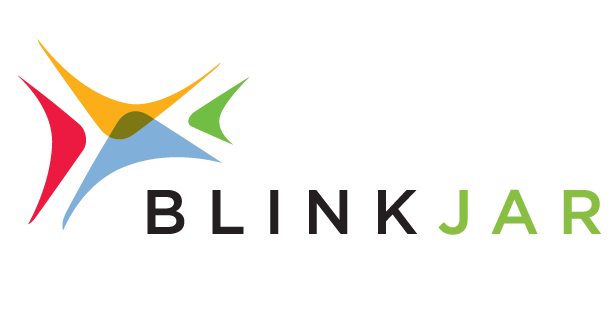Top 5 Chrome Extensions for SEO
When it comes to successful inbound marketing and SEO, marketers are always looking for new ways to stay on top of an ever-evolving industry. Thankfully, Google Chrome has some beneficial and efficient extensions that help us perform our role well and keep up-to-date with the latest trends.
Grade Your SEO
MozBar is a free extension with premium features. With the free version, you can view on-page SEO, Domain Authority, and more from any webpage in the bar at the top of the page. These metrics allow you to export and compare links on a Search Engine Results Page (SERP) as a CSV file, view a website’s Domain Authority, Page Authority, and see on-page elements.
This free plugin is a gift from SEMRush. While some extensions are suitable for webpages or SERPs, this one is good for both. With just this one extension, you can check your on-page SEO, mobile compatibility, social stats, and so much more.
There are several platforms available for deep SEO analysis, but sometimes it helps to have a quick overview at a glance. SEO Minion is a free extension that allows you to quickly analyze on-page SEO, highlight all page links, check for broken links, and discover other helpful SEO data.
Tools to Research Keywords
Keywords Everywhere is a freemium tool used for, you guessed it, keyword research. On your SERP, Keywords Everywhere will show you popular keywords, longtail keywords, and other similar searches based on your search terms. premium features will also allow you to see Cost Per Click (CPC) data and monthly search volume.
Organizational Tools for Content Creation
When researching for a blog, it can be tough to keep track of all your sources. With the Snippet Highlighter, that is never an issue again. When you find information on a website or in a PDF that you want to use as a reference, select it with your cursor. The extension will then bring up a pallet of color options for your highlight. Once selected, the website is saved in the Snippet Highlighter extension for easy reference. When you click the link in the extension, it will take you back to the exact place you highlighted on the page. Considering that content always has and always will be a major component of SEO, this tool can quickly prove invaluable to help marketers organize sources and create authoritative content that can improve both searchability and site performance. If you need additional options, such as managing links within folders, you can pay a subscription fee to add extra features.
With constant changes in the marketing world, having a few extra tools up your sleeve never hurts. With Google Chrome Extensions, it’s easier than ever to have your tools where you need them the most: right on the page. If your business needs help with inbound marketing and SEO, our team at BlinkJar is ready to help you succeed.