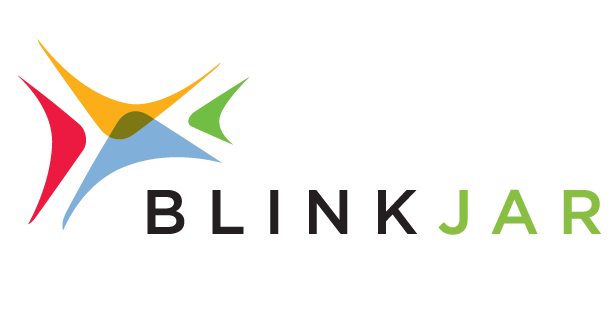Meta Lead Forms: The Hidden Problems Behind Your Campaign
When businesses run Meta Lead Form campaigns, the agency and even the business typically check results by reviewing the reporting dashboard. Cost per result (CPR), landing page views, click-through rates, and submission numbers usually determine whether a campaign is labeled a success. Most agencies stop there and send a report that looks impressive on paper.
To be honest, I did this early in my career, too. It is natural to want to see quick results from the work you are doing.
However, many business owners eventually discover an uncomfortable truth: strong ad metrics do not always translate into strong sales. Most agencies never look closely enough to understand why.
Starting Your Meta Lead Forms Campaign
Recently, we launched a Meta Lead Form campaign for a venue in the Baton Rouge area. Everything appeared to be in order. The CPR was low, traffic was steady, and the number of leads looked promising. From the outside, the campaign seemed to be performing exactly as expected.
But once we reviewed early conversations and follow-ups, a different story emerged. Some leads were not legitimate. Some never responded. Others were misaligned with the venue’s pricing or capacity needs. The dashboard told one story, but the real-world conversations told a different one.
This is the point where every business owner should ask:
Is your agency digging deep enough to understand what actually
happens after the lead form is submitted?
Most advertising agencies focus strictly on generating leads. The real opportunity and the real truth are uncovered only when you examine why those leads do or do not convert.
With 17 years of experience in sales, including qualifying prospects and managing follow-ups, I knew the issue was not with the ads themselves. Something was happening in the space between the form submission and the sale. To understand it, I took a step that most marketing agencies never take. I became the first point of contact for every new Meta lead. The insights that followed changed the entire campaign.
The First Point Of Contact After a Meta Lead Form is Submitted
My first step was to personally test the conditional logic form. It included qualifying questions designed to help filter out unqualified inquiries. The moment someone submitted the form, a Messenger chat was triggered, alerting the team.
On paper, everything looked correct. But I did not fully understand the breakdowns until I started responding to every lead myself. This is something most marketing agencies never do.
Being inside the conversations instead of standing outside them gave an entirely new perspective. As a former LSU soccer player, it felt like stepping back onto the field after years of watching from the sidelines. You start noticing details that the numbers alone cannot reveal.
Here is what stood out.
What Every Business Should Know About Meta Lead Forms
1. Ask Better Questions Upfront
One of the first improvements we made was adjusting the form questions to better qualify inquiries, including budget and guest count. This instantly helped filter out submissions that were not a good fit, improving overall lead quality.
These refinements were made after noticing a clear disconnect between what the form collected and what the business actually needed. The right questions dramatically change the quality of leads.
2. Messenger Cannot Be Your Only Follow-Up Channel
One of the most misunderstood parts of Meta Lead Forms is what happens after someone hits “Submit.”
When a user completes a Meta form, they move on to whatever they were doing before. They do not intentionally open Messenger. Meta does that automatically. The conversation is initiated by you, not them.
It is a workaround that Meta uses because lead form submissions are not emailed to you, unlike traditional form fills.
This is where many agencies and businesses get tripped up.
Messenger can be effective as part of a multi-touch communication plan. But if you rely on Messenger alone, even highly interested prospects can disappear before a real conversation begins.
3. Location Clarity Matters More Than You Think
Even though Baton Rouge was already targeted in the ad set, Meta continued serving ads to people hours away. This was not a setup error. It was the result of a built-in Meta recommendation.
Meta encourages advertisers to “reach people interested in your selected cities or regions.” This means the platform shows your ads not only to people physically in Baton Rouge, but also to people who are interested in Baton Rouge. According to Meta, this can reduce cost per result by 6.7 percent.
On paper, that sounds great. In practice, it resulted in leads from people far outside the feasible radius for a local venue. We removed that option entirely. Once we stopped allowing Meta to reach people who were simply “interested in” Baton Rouge, the location-based confusion decreased and lead quality improved significantly.
Turning Lead Data Into Actionable Value
Every lead, whether they responded or not, was logged and tracked in the client's CRM. This level of organization matters. It creates remarketing audiences, enhances future targeting, and ensures that no potential customer is overlooked.
Each lead received:
- a Messenger reply
- a personalized text message
- an email
- a follow-up phone call
And the process was repeated as needed.
By taking a hands-on approach, I was able to schedule tours and see firsthand how timing, tone, and consistency affected conversions.
The biggest discovery was simple.
Before implementing this structure, many leads that looked promising inside
Meta Forms were falling through the cracks because the follow-up was not consistent or organized.
The solution was not more ad spend. It was a stronger follow-through.
From Leads to Conversions: Our Repeatable Sales Action Plan
What began as a simple test has grown into a repeatable framework we now use across multiple clients. In most cases, the breakdown does not occur within the ad platform. It occurs after someone fills out the form.
Our Sales Action Plan includes:
- Immediate Messenger outreach
- Organized tracking and tagging
- A text message within 24 hours
- A phone call one to two days later
- Email follow-ups
- Follow-ups again at the two-day and five-day marks
Anyone with real sales experience knows the truth. The follow-up is where momentum is gained or lost.
And remember, prospects are filling out similar forms with your competitors as well. By the time you reach out, some do not remember how or why they submitted the form. These are cold leads, not warm ones, and success requires consistency, speed, and persistence.
Is Your Agency Helping You See the Full Picture?
As the leaders of BlinkJar Media, Jared Broussard and I share a rich background in media advertising sales. This unique foundation taught us about digital marketing and sales simultaneously.
Our background taught us an important truth: Marketing is more than dashboards and reports. It is about understanding how people think and act. Most agencies stay on the surface; BlinkJar goes deeper into real conversations.
Our dual background is a rare and valuable trait for an agency. Because we understand both digital marketing and sales, we analyze the full customer journey.
If your marketing partner is not analyzing follow-up, identifying friction points, or providing insights from real dialogue, you are only seeing half the picture.
At BlinkJar, we don't just generate leads. We turn leads into conversations that move your business forward. For deeper insights and stronger results from an agency that understands both marketing and sales, let's talk.