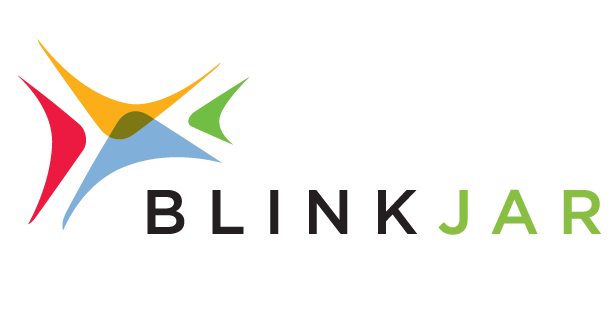How Website Speed Impacts Local Search Rankings (And What to Do About It)
When it comes to local search engine optimization (SEO), businesses often focus on Google Business Profile optimization, reviews, and local citations. But one often-overlooked ranking factor? Website speed.
A slow website doesn't just frustrate users—it also hurts your local search rankings. Google prioritizes fast-loading sites in search results, meaning that if your website lags, your competitors could be outranking you. Let's break down how website speed affects local SEO and what you can do to improve it.
Why Website Speed Matters for Local Search Rankings
1. Google Uses Page Speed as a Ranking Factor
Google's Core Web Vitals measure how quickly your site loads and becomes interactive. If your site is slow, Google may rank it lower, even if you have great content and local SEO.
2. Slow Sites Lead to Higher Bounce Rates
Did you know that 40% of users leave a website if it takes longer than 3 seconds to load? A high bounce rate tells Google that users aren't finding your site helpful, which can negatively impact your ranking in local search results.
3. Mobile Speed is Crucial for Local SEO
Most local searches happen on mobile devices, and Google uses mobile-first indexing. If your site isn't optimized for speed on mobile, your local rankings will suffer.
4. Faster Sites Lead to More Conversions
Website speed isn't just about rankings—it's also about conversions. A faster site keeps visitors engaged, increases lead form submissions, and drives more foot traffic to your business.
How to Improve Website Speed
1. Optimize Images Without Losing Quality
Large images slow down your site. Use:
- Image compression tools like TinyPNG or Squoosh
- Next-gen formats like WebP for faster loading
- Lazy loading to delay offscreen images from loading immediately
2. Use a Fast, Performance-Optimized CMS
Your content management system (CMS) plays a significant role in website speed. Some platforms are built with performance in mind, while others rely on heavy plugins that can slow down your site.
If website speed is a priority, consider using a CMS known for fast performance. Some great options include:
- Duda – Optimized for speed with built-in caching and a global CDN
- Webflow – Lightweight and built for clean, fast-loading code
- HubSpot – A powerful CMS with built-in SEO and performance optimization tools
No matter which CMS you choose, ensure it has built-in performance tools or allows for easy integrations to improve speed.
3. Minimize Heavy Third-Party Scripts
- Remove unnecessary tracking scripts and plugins
- Use Google Tag Manager to consolidate multiple tracking codes
- Keep third-party embeds (like maps or videos) to a minimum when possible
4. Enable Browser Caching and Gzip Compression
These features allow users to load your site faster on repeat visits by storing certain elements in their browser. Many hosting providers offer these optimizations automatically, but you can also configure them manually if needed.
5. Optimize for Mobile Performance
Since Google ranks mobile-first, ensure:
- Your mobile site loads just as quickly as the desktop version
- Fonts, buttons, and images are optimized for mobile users
- You test your site speed with Google PageSpeed Insights for mobile-specific recommendations
How to Test Your Website Speed
Use these tools to analyze your site's performance:
- Google PageSpeed Insights – Get detailed Core Web Vitals scores and recommendations
- GTmetrix – Analyze page load speed and get actionable insights
- Pingdom – Another great tool for testing performance across different locations
Website speed plays a critical role in local search rankings, user experience, and conversions. If your site is slow, you could be losing potential customers and search visibility. By optimizing images, minimizing scripts, and using a fast CMS, you can boost performance and improve your rankings.